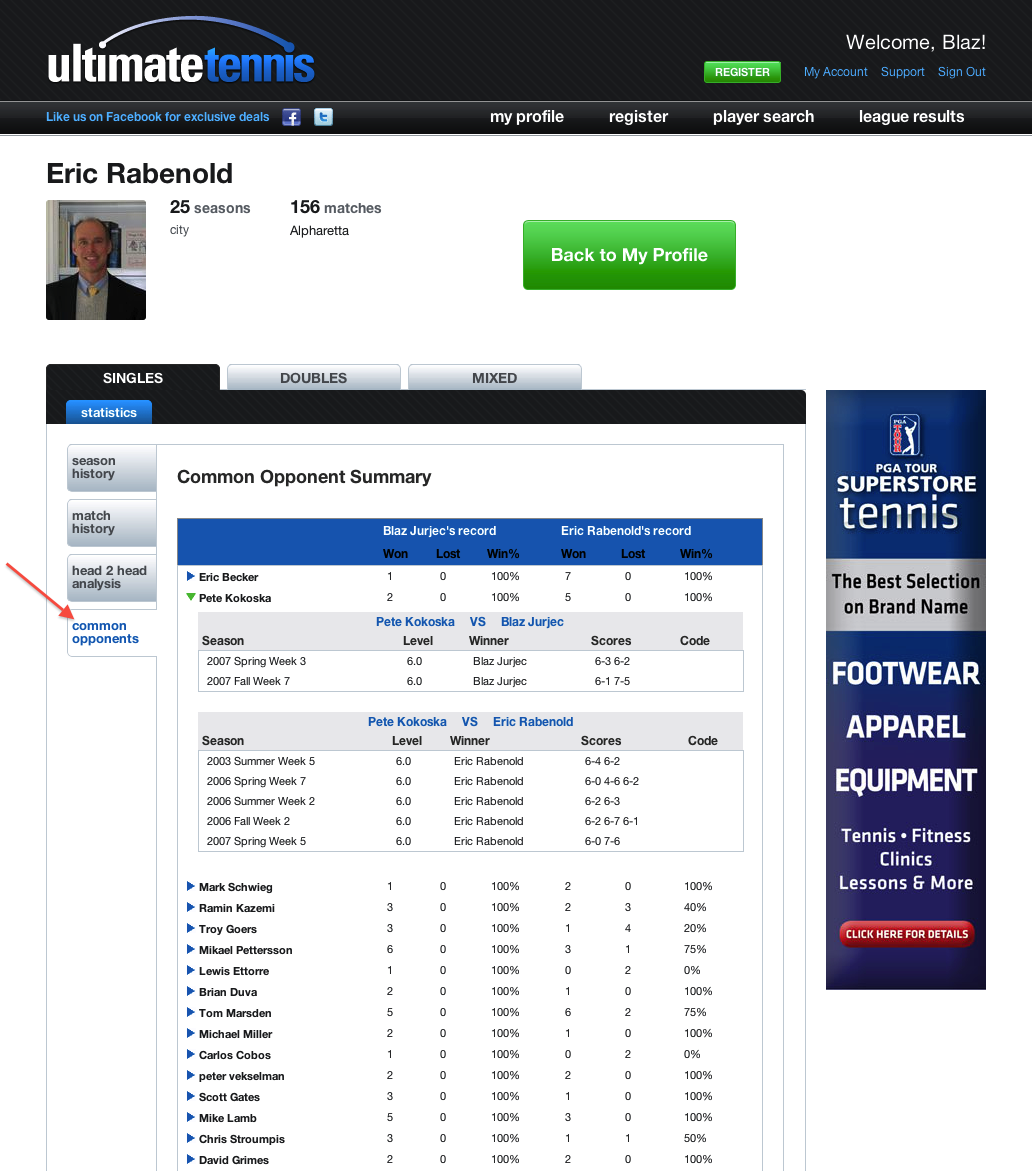Navigating the site
If you're new to Ultimate Tennis the screen shots below will show you how to navigate the site to get the most out of your league experience.
Key Concepts
- The person's name and picture at the top of the page always relates to the information shown below it.
- Use the singles, doubles and mixed tabs to switch between the different league types.
- The blue sub tabs display your most recent schedule, stats, standings and playoff draw for the selected event.
- You can always return to your personal player pages by clicking "my profile" in the black menu bar.
- When ever you see a player's name in blue it is clickable and will take you to that player's league history pages.
- Update your personal information by clicking the "Account" link in the upper right hand corner.
Statistics Page
The statistics page is the landing page when you log into the site, unless you're registered for a league, in which case you will land on your schedule page. The statistics page provides a high level view of your playing history for the selected event. Click on the season name or division ID (linked in blue) to see past standings reports. To view a historical listing of every match completed by a player click the match history tab.
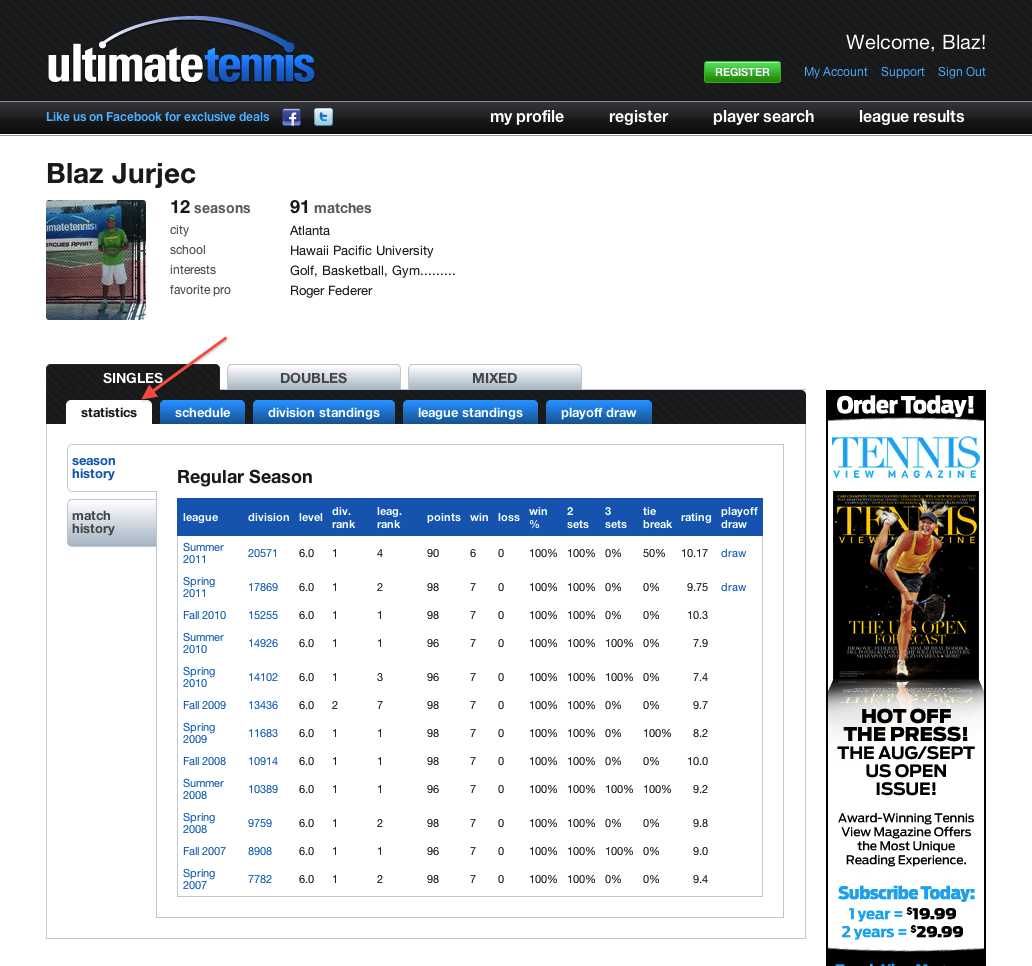
Schedule
The schedule page is used to access your opponent's contact information and report scores. Clicking a player's name on the schedule page will display their contact information. To view a map of your opponents home courts click their club name. A printable version of your schedule can be accessed by clicking the link next the printer icon. If you need to play a sub one week you click the Sub button below your schedule. An estimated playoff schedule will appear below your regular season schedule shortly after the season begins.

Division Standings
The division standings page shows the rankings and points totals for everyone in your division. The match details section at the bottom of the page displays the match scores and weekly opponents for everyone in your division. This makes it easy to follow all the key match ups throughout the season. Click a player name to review their complete playing history.
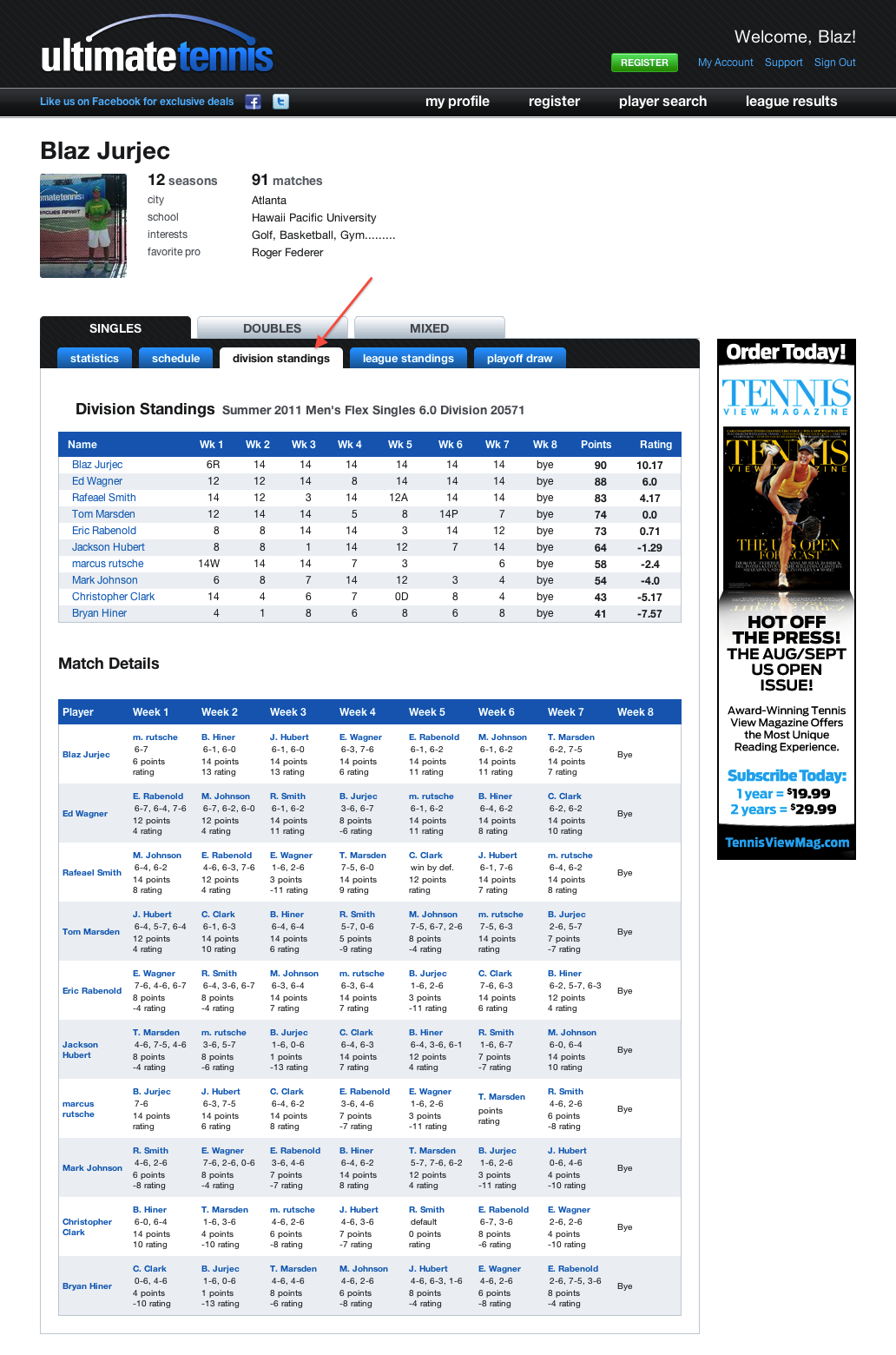
League Standings
The league standings page shows the ranking order for all divisions at your skill level - in your city area. The final league standings at the end of the season will set the seeding order for the playoff tournament. Your name will be highlighted in green in the standings. Click another player's name to review their playing history.
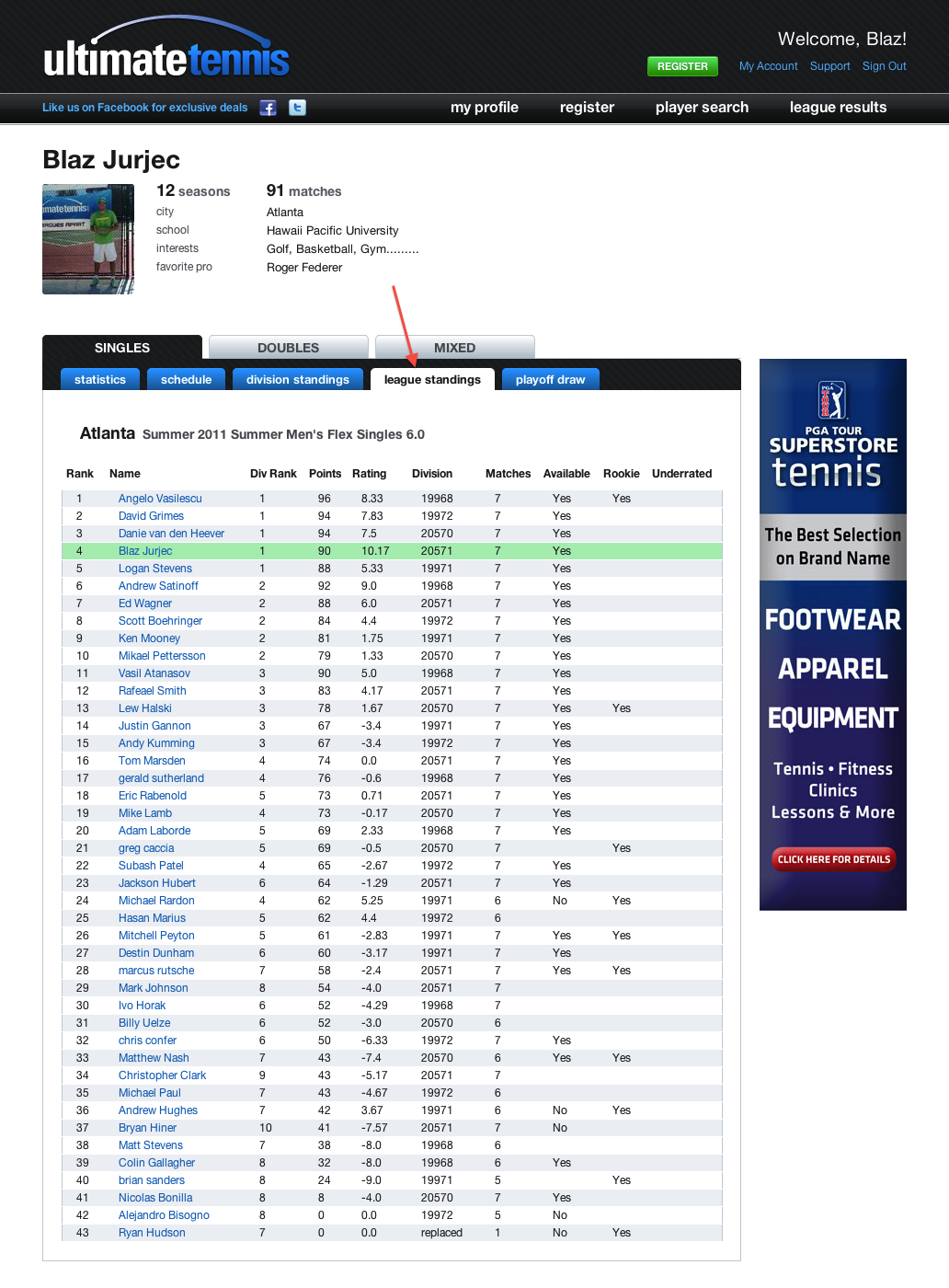
Playoffs
The playoff page takes you to the tournament draw for your most recent season of play. To see playoff draws for other skill levels, click "League Results" in the top menu.
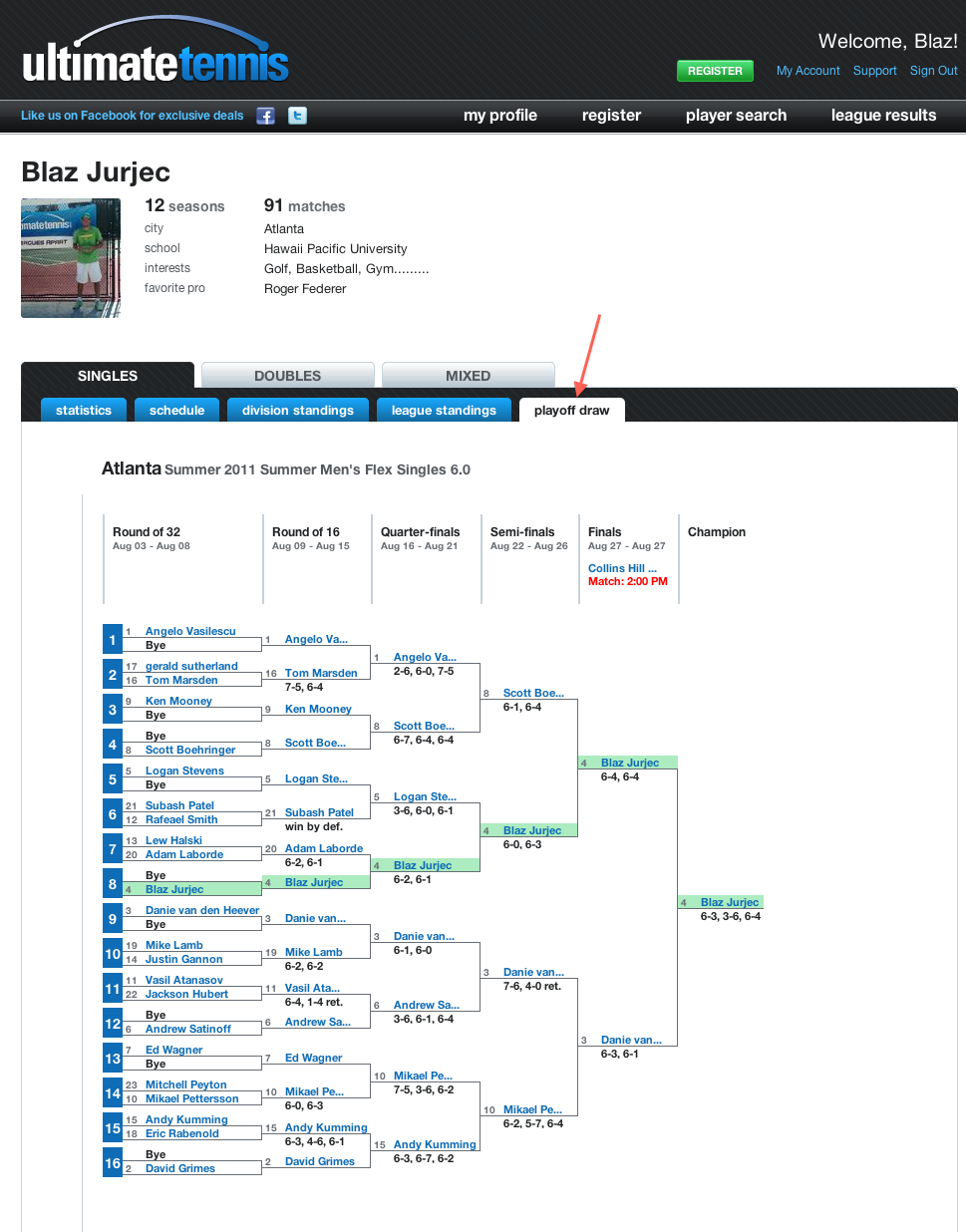
Head to Head Stats
Review comparative head to head stats between you and anyone in the league by clicking a player's name and then the head to head tab. Note - you must be looking at another player to view head to head or common opponent stats.
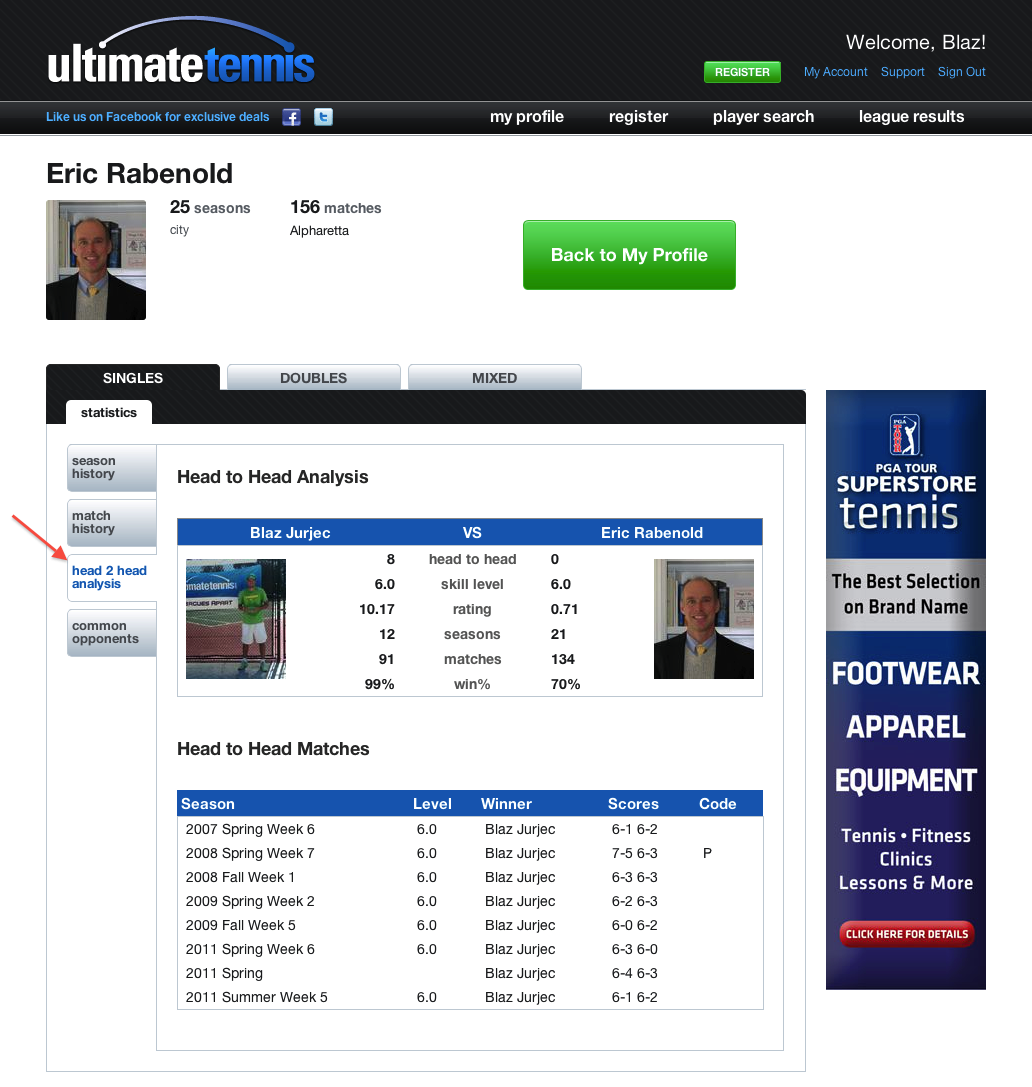
Common Opponent Stats
Review common opponent match results between you and another player by clicking a player's name and then the common opponents tab. This is a great way to determine the strength of opponents you have never played.